How To Reset License Key / Purchase Code?

Written by cijagani
Last updated
Introduction:
Navigating through our support system to reset your license is a straightforward process. Follow these simple steps to ensure a seamless experience.
Step 1: Logging In
To get started, log in to our support system. Use your credentials to access the platform.

Step 2: Accessing "My Account"
Once logged in, navigate to the "My Account" section. Click on the "Reset My License" option to initiate the license reset process

Step 3: Exploring the Reset License Page
You will be directed to the Reset License page. Please carefully review the instructions on how to proceed with the license reset.

Step 4: Product Selection and Verification
Now, choose the product for which you want to reset the license key. Click on the "Verify Purchase with Envato" button. Ensure you have purchased the product from the Envato site to use the purchase key directly.

Step 5: Finalizing the Reset
To complete the process, click on the "Reset My License" button. Patiently await the system's response, and you'll receive notification of the successful license reset. This easy process lets you easily handle your product licenses