FAQ's

Written by cijagani
Last updated
Question: I'm experiencing slow performance when generating PDFs using the PDF Customizer module for Perfex CRM. Why?
Answer: Our module is using the Perfex CRM PDF library, which is using the TCPDF library. If you're experiencing slow performance when generating PDFs using TCPDF, there are several factors you can consider and optimize to improve the speed. Here are some tips:
Check Server Resources: Ensure that your server has sufficient resources (CPU, memory, etc.) available. Generating complex PDFs can be resource-intensive.
PHP Version: Make sure you are using a recent version of PHP, as newer versions often have performance enhancements.
PHP Opcode Cache: Enable opcode caching for PHP, such as APC, OPcache, or XCache. This can significantly improve script execution times.
Reduce Image Size: If your PDF includes images, make sure they are optimized for the web. Large image sizes can significantly slow down PDF generation.
Optimize Image Formats: Use image formats that are more suitable for the content. For example, use JPEG for photographs and PNG for images with transparency. Also, ensure that images are compressed appropriately.
Use Standard Fonts: Whenever possible, use standard fonts (like Helvetica, Times, etc.) instead of custom fonts. Standard fonts are usually more optimized.
Reduce Page Complexity: Simplify your PDF layout and structure. Complex layouts with many elements can slow down the rendering process.
Remember to test your changes thoroughly to ensure that they do not adversely affect the quality or functionality of your generated PDFs. Each application is unique, so experiment with these tips to find the combination that works best for your specific use case.
For any help, please contact via the the Support page.