How to take Backup

Written by cijagani
Last updated
📠How to Take Backup ðŸ“
You have An option to choose between manual backup or scheduled/automatic backup.
Manual Backup
Click on the "Backup Now" Button.
Select the files and components you wish to back up.
Click "Backup Now" to initiate the backup process.

Schedule Backup
First of all go to the Settings Menu.
Select the Backup Frequency (e.g., every 2 hours, every 4 hours, etc.).


Log Activity
Backup activities will be recorded in a log file. You can download the "log file" to review the activity.

🔄 How to Restore a Backup 🔄
Restoring a backup is a simple process:
Click on the "Restore" Button.
Select the backup from the list of available backups.


📥 How to Download Backup 📥

Refer to the uploaded screenshots 🖼ï¸, which demonstrate all visible parts of the module.